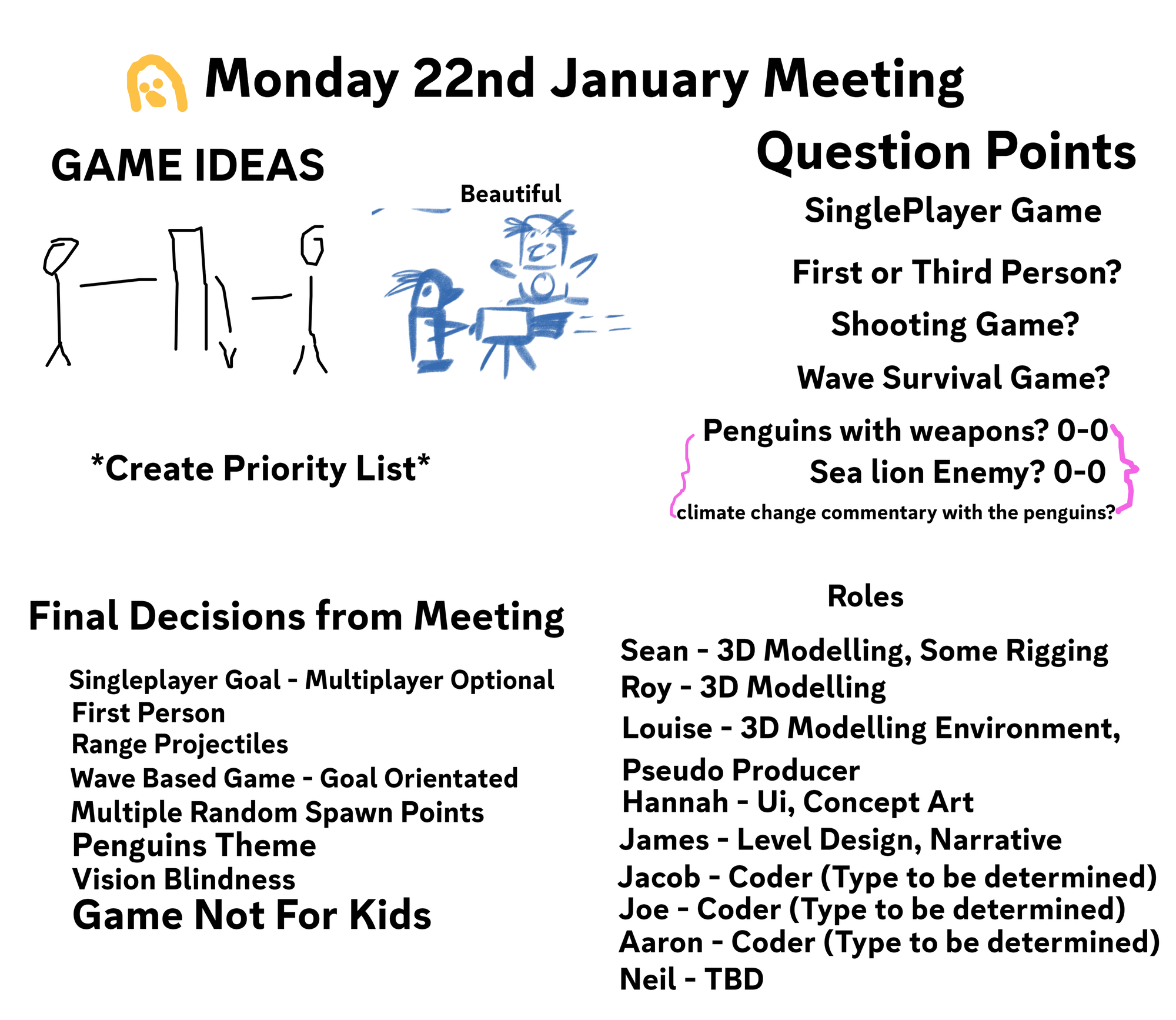Penguino Games
Student Game Studio
Brief
Client: Spilt Milk Studios Brief: Overwhelming Numbers, Unbalanced Odds Core Considerations:
- The game must limit the player’s moment-to-moment
- Singleplayer OR Co-op
- A full end-to-end demo experience (able to quit out, etc)
- 5 - 10 minutes of gameplay maximum
- Any audience, any theme
- PC (think: Steam)
meet the team
ABOUT
You come in to work your usual maintanance job at the space facility (One of Many) called Titan and find that you are all alone "Maybe there was a day off i wasn't aware of?" But as you walk further through the facility you find it covered in rust and muck and... Blood. Suddenly you are swarmed by the experiment creatures you were used to seeing behind glass. They are ready to attack! Are you ready to escape?
contact
- Dundee, UK
About Louise
The About page is the core description of your website. Here is where you let clients know what your website is about. You can edit all of this text and replace it with what you want to write. For example you can let them know how long you have been in business, what makes your company special, what are its core values and more.
Edit your About page from the Pages tab by clicking the edit button.
Edit your About page from the Pages tab by clicking the edit button.
sprint 1
sprint 2
sprint 3
sprint 4
sprint 5
sprint 6
About Sean
The About page is the core description of your website. Here is where you let clients know what your website is about. You can edit all of this text and replace it with what you want to write. For example you can let them know how long you have been in business, what makes your company special, what are its core values and more.
Edit your About page from the Pages tab by clicking the edit button.
Edit your About page from the Pages tab by clicking the edit button.
sprint 1
sprint 2
sprint 3
sprint 4
sprint 5
sprint 6
About Hannah
The About page is the core description of your website. Here is where you let clients know what your website is about. You can edit all of this text and replace it with what you want to write. For example you can let them know how long you have been in business, what makes your company special, what are its core values and more.
Edit your About page from the Pages tab by clicking the edit button.
Edit your About page from the Pages tab by clicking the edit button.
sprint 1
sprint 2
sprint 3
sprint 4
sprint 5
sprint 6
About Jacob
The About page is the core description of your website. Here is where you let clients know what your website is about. You can edit all of this text and replace it with what you want to write. For example you can let them know how long you have been in business, what makes your company special, what are its core values and more.
Edit your About page from the Pages tab by clicking the edit button.
Edit your About page from the Pages tab by clicking the edit button.
ABOUT
The About page is the core description of your website. Here is where you let clients know what your website is about. You can edit all of this text and replace it with what you want to write. For example you can let them know how long you have been in business, what makes your company special, what are its core values and more.
Edit your About page from the Pages tab by clicking the edit button.
Edit your About page from the Pages tab by clicking the edit button.
ABOUT
The About page is the core description of your website. Here is where you let clients know what your website is about. You can edit all of this text and replace it with what you want to write. For example you can let them know how long you have been in business, what makes your company special, what are its core values and more.
Edit your About page from the Pages tab by clicking the edit button.
Edit your About page from the Pages tab by clicking the edit button.
ABOUT
The About page is the core description of your website. Here is where you let clients know what your website is about. You can edit all of this text and replace it with what you want to write. For example you can let them know how long you have been in business, what makes your company special, what are its core values and more.
Edit your About page from the Pages tab by clicking the edit button.
Edit your About page from the Pages tab by clicking the edit button.
ABOUT
The About page is the core description of your website. Here is where you let clients know what your website is about. You can edit all of this text and replace it with what you want to write. For example you can let them know how long you have been in business, what makes your company special, what are its core values and more.
Edit your About page from the Pages tab by clicking the edit button.
Edit your About page from the Pages tab by clicking the edit button.
ABOUT
The About page is the core description of your website. Here is where you let clients know what your website is about. You can edit all of this text and replace it with what you want to write. For example you can let them know how long you have been in business, what makes your company special, what are its core values and more.
Edit your About page from the Pages tab by clicking the edit button.
Edit your About page from the Pages tab by clicking the edit button.
ABOUT
The About page is the core description of your website. Here is where you let clients know what your website is about. You can edit all of this text and replace it with what you want to write. For example you can let them know how long you have been in business, what makes your company special, what are its core values and more.
Edit your About page from the Pages tab by clicking the edit button.
Edit your About page from the Pages tab by clicking the edit button.
About Joe
The About page is the core description of your website. Here is where you let clients know what your website is about. You can edit all of this text and replace it with what you want to write. For example you can let them know how long you have been in business, what makes your company special, what are its core values and more.
Edit your About page from the Pages tab by clicking the edit button.
Edit your About page from the Pages tab by clicking the edit button.
ABOUT
The About page is the core description of your website. Here is where you let clients know what your website is about. You can edit all of this text and replace it with what you want to write. For example you can let them know how long you have been in business, what makes your company special, what are its core values and more.
Edit your About page from the Pages tab by clicking the edit button.
Edit your About page from the Pages tab by clicking the edit button.
ABOUT
The About page is the core description of your website. Here is where you let clients know what your website is about. You can edit all of this text and replace it with what you want to write. For example you can let them know how long you have been in business, what makes your company special, what are its core values and more.
Edit your About page from the Pages tab by clicking the edit button.
Edit your About page from the Pages tab by clicking the edit button.
ABOUT
The About page is the core description of your website. Here is where you let clients know what your website is about. You can edit all of this text and replace it with what you want to write. For example you can let them know how long you have been in business, what makes your company special, what are its core values and more.
Edit your About page from the Pages tab by clicking the edit button.
Edit your About page from the Pages tab by clicking the edit button.
ABOUT
The About page is the core description of your website. Here is where you let clients know what your website is about. You can edit all of this text and replace it with what you want to write. For example you can let them know how long you have been in business, what makes your company special, what are its core values and more.
Edit your About page from the Pages tab by clicking the edit button.
Edit your About page from the Pages tab by clicking the edit button.
ABOUT
The About page is the core description of your website. Here is where you let clients know what your website is about. You can edit all of this text and replace it with what you want to write. For example you can let them know how long you have been in business, what makes your company special, what are its core values and more.
Edit your About page from the Pages tab by clicking the edit button.
Edit your About page from the Pages tab by clicking the edit button.
ABOUT
The About page is the core description of your website. Here is where you let clients know what your website is about. You can edit all of this text and replace it with what you want to write. For example you can let them know how long you have been in business, what makes your company special, what are its core values and more.
Edit your About page from the Pages tab by clicking the edit button.
Edit your About page from the Pages tab by clicking the edit button.
About Aaron
The About page is the core description of your website. Here is where you let clients know what your website is about. You can edit all of this text and replace it with what you want to write. For example you can let them know how long you have been in business, what makes your company special, what are its core values and more.
Edit your About page from the Pages tab by clicking the edit button.
Edit your About page from the Pages tab by clicking the edit button.
ABOUT
The About page is the core description of your website. Here is where you let clients know what your website is about. You can edit all of this text and replace it with what you want to write. For example you can let them know how long you have been in business, what makes your company special, what are its core values and more.
Edit your About page from the Pages tab by clicking the edit button.
Edit your About page from the Pages tab by clicking the edit button.
ABOUT
The About page is the core description of your website. Here is where you let clients know what your website is about. You can edit all of this text and replace it with what you want to write. For example you can let them know how long you have been in business, what makes your company special, what are its core values and more.
Edit your About page from the Pages tab by clicking the edit button.
Edit your About page from the Pages tab by clicking the edit button.
ABOUT
The About page is the core description of your website. Here is where you let clients know what your website is about. You can edit all of this text and replace it with what you want to write. For example you can let them know how long you have been in business, what makes your company special, what are its core values and more.
Edit your About page from the Pages tab by clicking the edit button.
Edit your About page from the Pages tab by clicking the edit button.
ABOUT
The About page is the core description of your website. Here is where you let clients know what your website is about. You can edit all of this text and replace it with what you want to write. For example you can let them know how long you have been in business, what makes your company special, what are its core values and more.
Edit your About page from the Pages tab by clicking the edit button.
Edit your About page from the Pages tab by clicking the edit button.
ABOUT
The About page is the core description of your website. Here is where you let clients know what your website is about. You can edit all of this text and replace it with what you want to write. For example you can let them know how long you have been in business, what makes your company special, what are its core values and more.
Edit your About page from the Pages tab by clicking the edit button.
Edit your About page from the Pages tab by clicking the edit button.
ABOUT
The About page is the core description of your website. Here is where you let clients know what your website is about. You can edit all of this text and replace it with what you want to write. For example you can let them know how long you have been in business, what makes your company special, what are its core values and more.
Edit your About page from the Pages tab by clicking the edit button.
Edit your About page from the Pages tab by clicking the edit button.